THE BUSINESS CARD
Networking face to face and the business card are not going anywhere for quite a while. Certainly the face to face aspect has been proven to be much more effective than any other way to network and meet new people. The business card however is an annoying, limited function, limited quantity, and burdensome device that is dying for a solution.Handing a business card out is quite easy. There in lies its usefulness and great utility. It is an easy way for you to pass your information on to someone else. There are subtle aspects and varying degrees of sophistication that make one business card better than another but in the end your business card is your promotional flyer.
Anyone who has run out of business cards or been stuck with a business card that has inaccurate information knows the very frustrating limitation that business cards can have. They are not instantly updatable and they are most definitely limited in quantity either based on printing costs or the capacity of your business card holder.
The challenge for me, and I am assuming for most networkers that attend a few networking events is processing all of the business cards that you receive. How do you upload the relevant information into your electronic address book in a way that allows you to easily access the information and expand upon it?
There are new ways to upload a business card and use the information on that business card every day. I have tried a couple of new techniques and have been quite impressed with the results.
CAMCARD for SCANNING BUSINESS CARD INFORMATION
 Using Android or iPhone phones you can download apps like CamCard and scan your business cards using your phone's camera. With a "traditionally" formatted business card this can really save time. Everything from "Company Name" to the contacts address can be perfectly read by the app and uploaded into the appropriate spot in the contact form.
Using Android or iPhone phones you can download apps like CamCard and scan your business cards using your phone's camera. With a "traditionally" formatted business card this can really save time. Everything from "Company Name" to the contacts address can be perfectly read by the app and uploaded into the appropriate spot in the contact form.If you spent the evening networking with graphic artists or marketing professionals this application may be useless. With cards that are heavy on graphics, have multiple colors and/or have information in "unique" places or positions the reader is not able to slot the information into the right slot. If this is the case go right to uploading info into GMAIL or a program that can sync with gmail.
Whatever application you use the next trick will depend on getting your information into GMAIL. Syncing with Gmail would be a great way to get your information back and forth and easily update your address book.
RAPPORTIVE LEVERAGING SOCIAL MEDIA for CONTACTS
 Gmail provides a powerful opportunity through the third party application by the name of Rapportive. Rapportive is awesome because as you answer or are sending an email from Gmail you can see Facebook, LinkedIn and Gmail.
Gmail provides a powerful opportunity through the third party application by the name of Rapportive. Rapportive is awesome because as you answer or are sending an email from Gmail you can see Facebook, LinkedIn and Gmail.I wish that it worked while you were in Google Contacts, you actually have to click to send an email or have received an email to get the right side of the screen data on the contact person's email.
If you look at the above, I have entered my own email (so that I didn't share someone else's information involuntarily). Once you do this in Gmail after you have downloaded Rapportive (it is a free add-on for Firefox, Safari, Mailplane, and Chrome.) you will see the right hand column load with whatever information that is publicly searchable. You can with a push of a button connect to the person's connected LinkedIn account and/or Facebook account.
Sometimes the email isn't connected to anything but in my experience they usually are.
WHAT IS THE VALUE
This is amazing as it allows you to stay connected with a fist full of business card contacts pretty rapidly. You may not be able to or even need to correspond with everyone that you met with the other night but enlarging your contact database is almost always a positive.By using this tool to connect with people you bypass the problem of outdated data. Emails and phone numbers (especially office related info) change pretty regularly but Facebook and LinkedIn are now inseparable lifetime connections that remain the same. The value of connecting the business card to a social profile is invaluable. The value of doing it one screen can be measured in the time you save.
GMAIL IS AWESOME
With Google becoming more and more indispensable in my life it pains me to openly say how much I appreciate and depend upon their services.I now use gmail for my corporate email, google contacts to manage my contacts, Google Contacts to make my phone calls, Blogger to write this post and an Android phone to basically allow me to run these programs in the office or on the road. All of these services except for the phone were free. The phone (a Galaxy SII) is costing me $550.00 and is a profit split between Samsung, T-Mobile and Google.
No more forgetting the address book at home. If I have my phone I have your number if I have a ever entered it into my contact list at all. If the phone number does not work I can check my gmail to see if you have a Twitter, Facebook, G+, or LinkedIn account and follow up with you there. Are you disappointed when I find you? No, because I am a business contact usually following up on how to make us money.
Connectivity is the new norm. Don't be left behind!
BUSINESS CARD ALTERNATIVES
With a smart phone, thier are several business card alternatives but I have not met one yet that solved either the problem of passing out or processing the ones received in its entirety.If you have used a great app or other solution I would love to hear about it! Comment on it or email me at CameronToth@Me.com



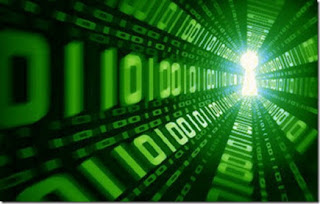

There are new ways to upload a business card and use the information on that business card every day. Free Business Cards
ReplyDeleteNice post with great info. I always use the plastic business cards for my business.
ReplyDeletei really appreciate it!!
ReplyDeleteBusiness Cards
Great post. I always use plastic business cards to promote my business. I like it.
ReplyDelete